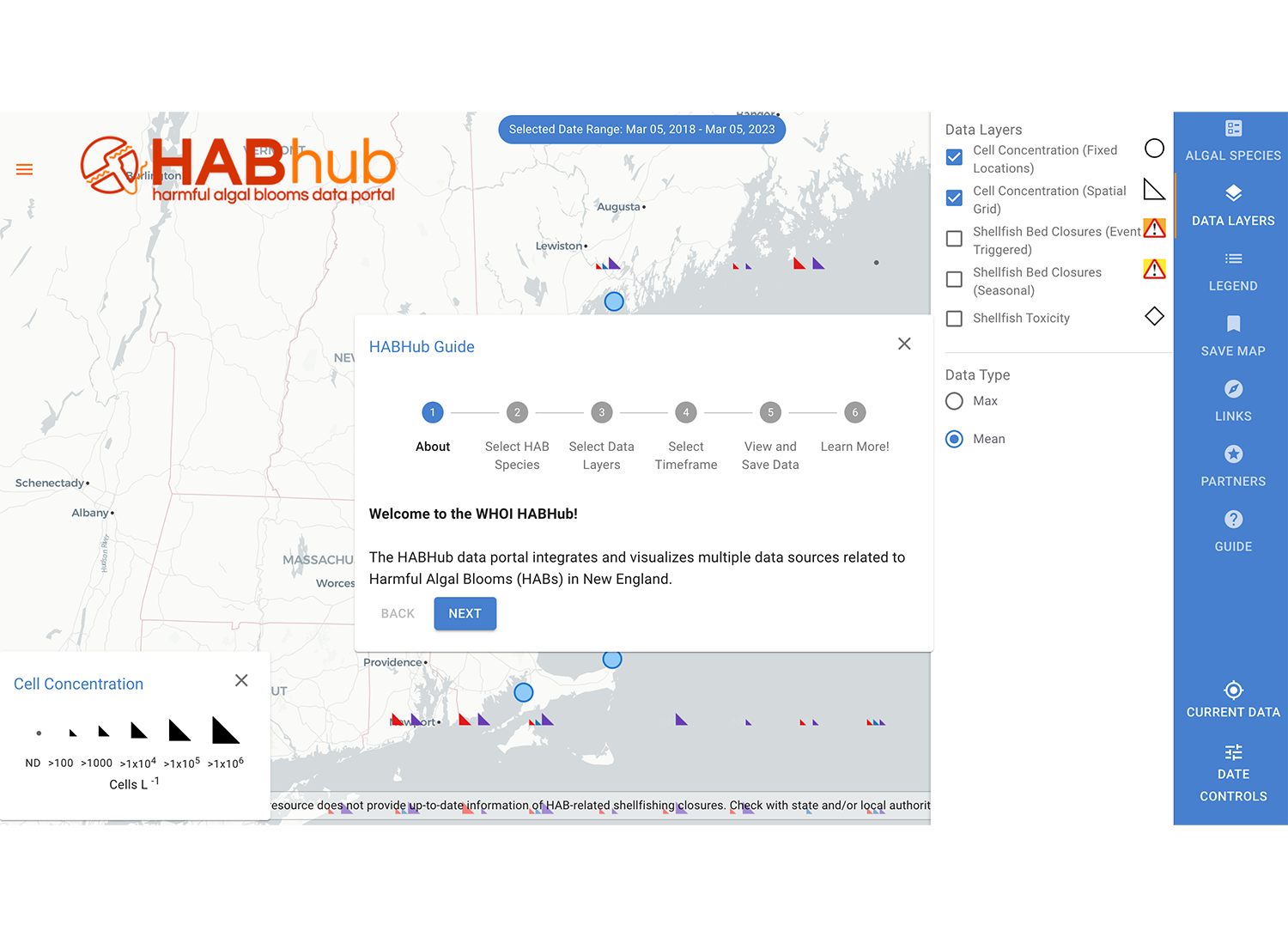Visit the HABhub Guide
The HABhub guide provides a useful overview of the main functions and features of HABhub. The guide can be accessed by clicking the "?" icon in the right-hand menu! The guide provides step-by-step instructions for accessing the main features of the HABHub menu, beginning with the “Algal Species” and “Data Layers” tabs, to “Select Timeframe” and “View and Save Data”, and ends with a few helpful links where users can access additional information.