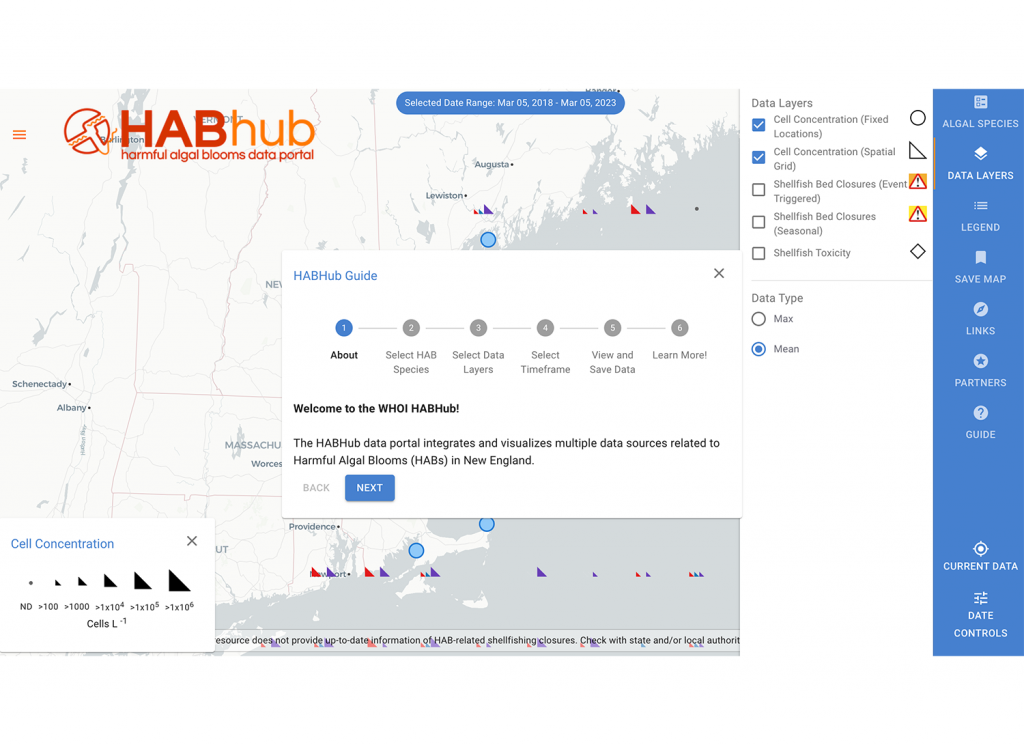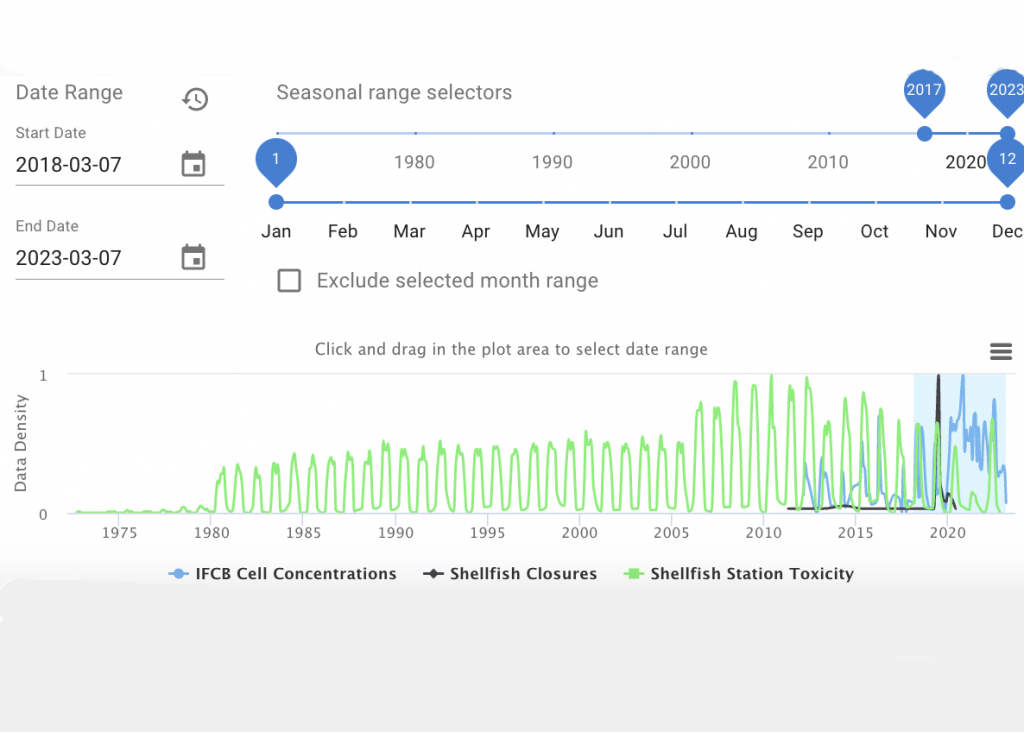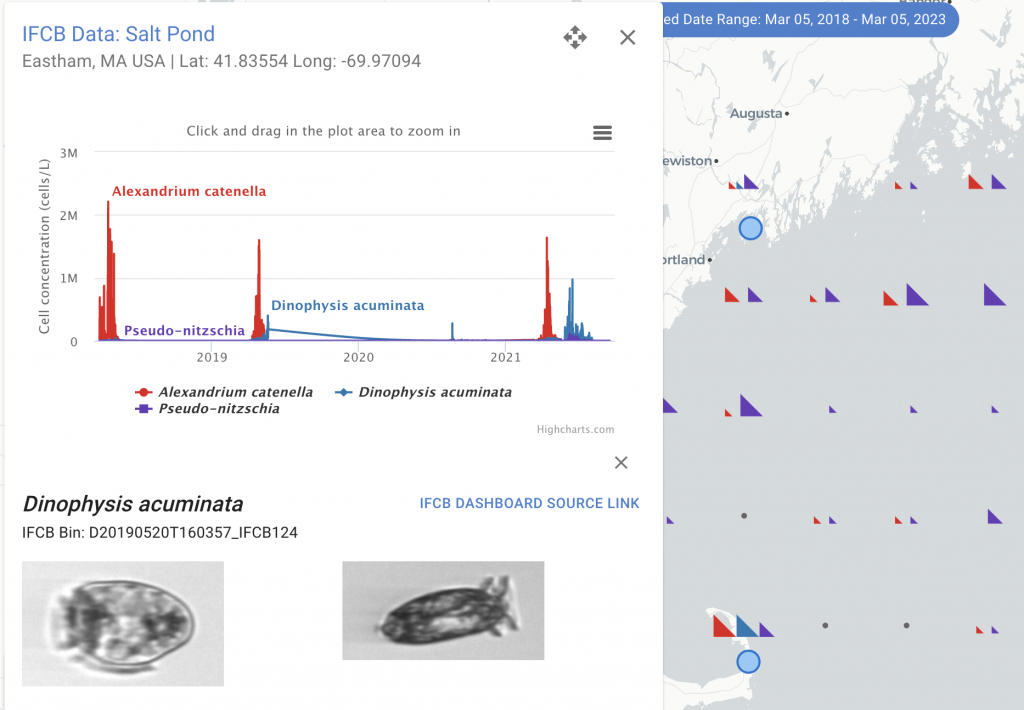Archive for March 2023
Visit the HABhub Guide
The HABhub guide provides a useful overview of the main functions and features of HABhub. The guide can be accessed by clicking the “?” icon in the right-hand menu! The guide provides step-by-step instructions for accessing the main features of the HABHub menu, beginning with the “Algal Species” and “Data Layers” tabs, to “Select Timeframe”…
Read MoreTimeframe Selection
Another useful feature of the HABHub is the timeframe selector that allows users to view data from a particular timeframe, and to include – or exclude – certain months of the year (for example, excluding winter months). Select the “Date Controls” icon on the right-hand menu in the HABhub interface. The dialog box that pops…
Read MoreCreate IFCB Data Graphs
Another excellent feature on the HABHub is the capability to make graphs specifically based on IFCB data, and to see real photos of the algae taken on a date and time. The Imaging FlowCytobot is one of the strongest tools in HAB monitoring efforts, photographing and identifying every cell in the water samples it collects,…
Read More