Customizing your color palette
One exciting feature on the HABhub data layer interface is the color selection tool. In the “Algal Species” section of the right-hand menu, users can select up to six species to view on the map, and by clicking on the colored square next to the species name, can also change the display color of each species.
This tool allows users to easily customize the color palette for this menu item, and can also match specific color ranges for display purposes. Nature offers a concise guide to selecting colors for viewers with different types of color-blindness: https://www.nature.com/articles/nmeth.1618
As an example of how to select colors to match a particular display, in the below map we have customized the species colors to match to the HABhub logo!
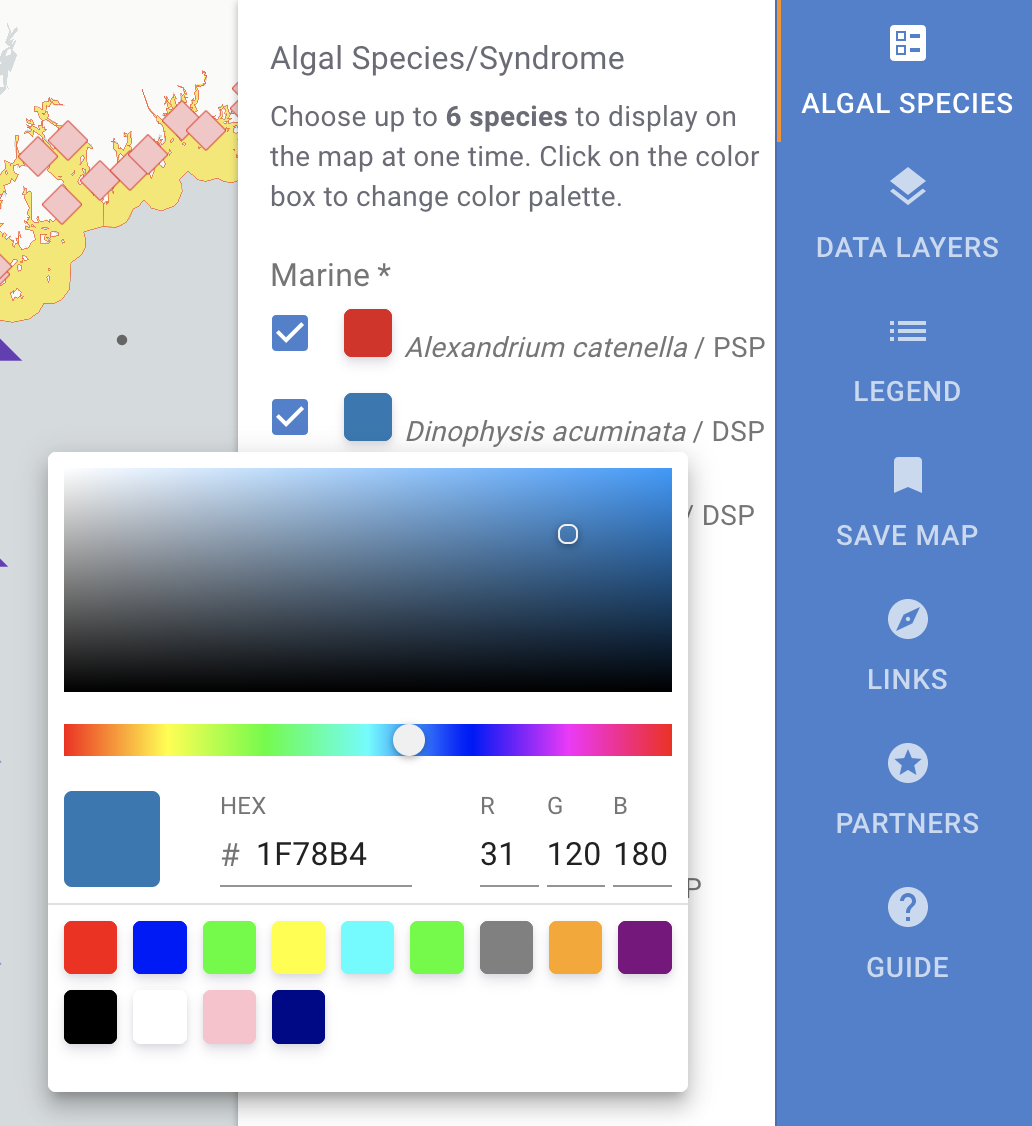
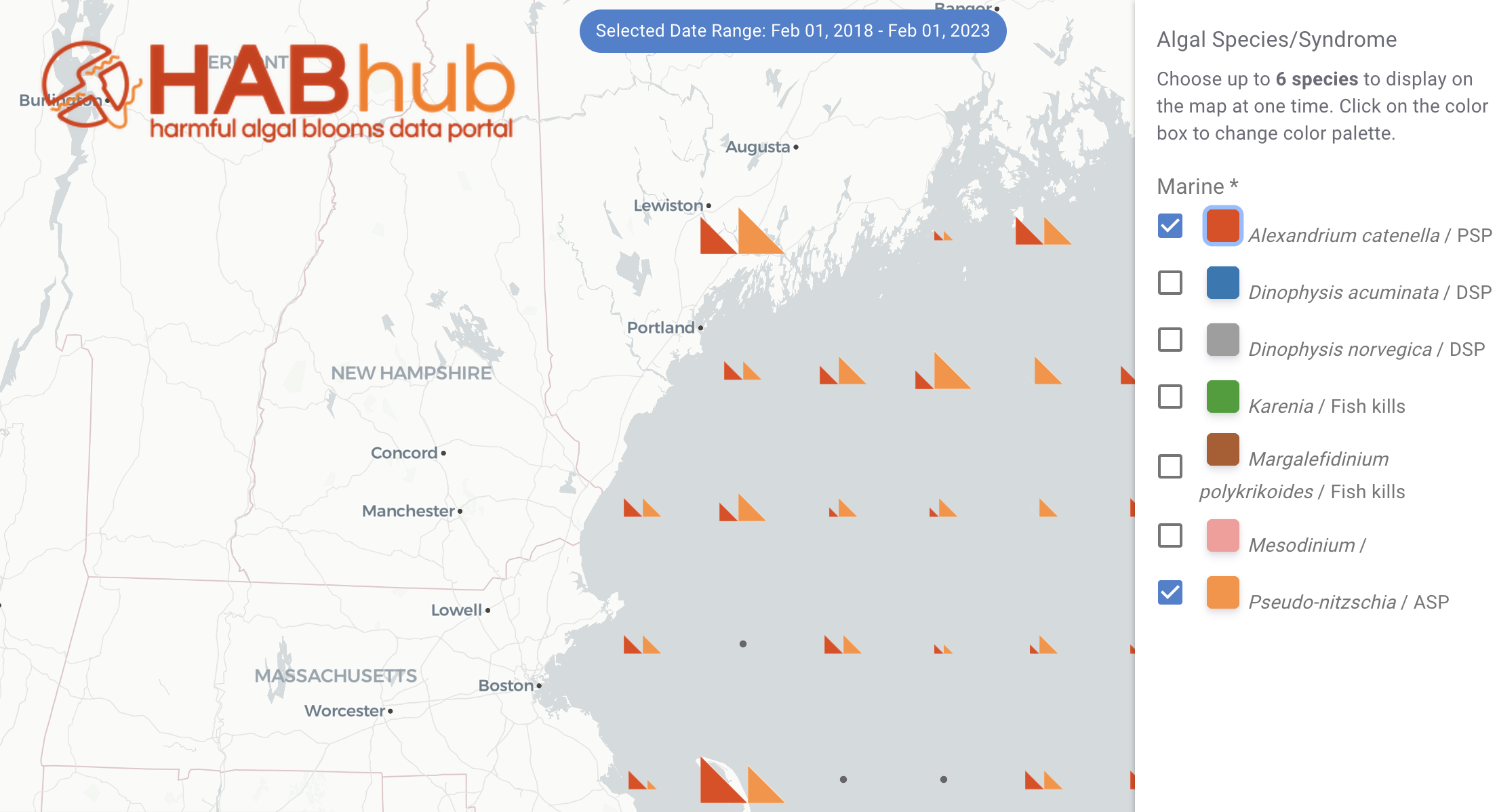
See an example of how to use the color picker below!
